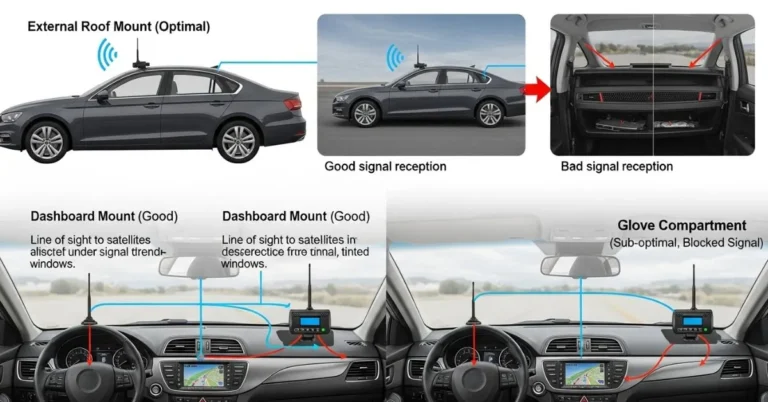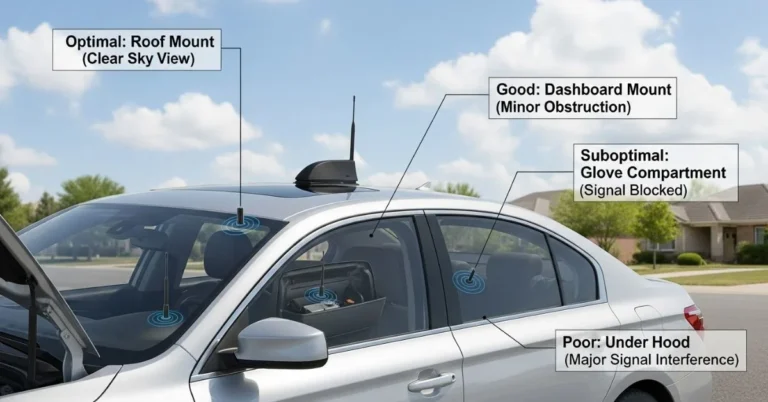Let me tell you a quick story. I was on a solo hiking trip in Utah a few summers ago. Cell service was spotty, signs were non-existent, and my paper map had flown off a cliff (true story). I opened my GPS app, desperate to find my way back to the trailhead, only to be greeted by what looked like coordinates from a sci-fi mission: N 37.2982°, W 113.0263°.

I stared at the screen, thinking, “What even is this? And why does it look like the Matrix?”
Fast forward to today, and not only do I understand those numbers I trust them more than street signs. If you’ve ever stared blankly at a set of GPS coordinates and felt like they were written in some ancient code, this post is for you. Let’s walk through how to read GPS numbers easily with zero tech snobbery, maximum real-life usefulness, and a little friendly humor.
Contents
- 1 What Are GPS Numbers (And Why Should You Care)?
- 2 How to Read GPS Numbers in Decimal Degrees (DD)
- 3 How to Read GPS Numbers in Degrees, Minutes, and Seconds (DMS)
- 4 Converting DMS to Decimal (And Vice Versa)
- 5 Where You’ll See GPS Numbers
- 6 How to Enter GPS Numbers in Google Maps (Step-by-Step)
- 7 Easy Tools That Help You Learn How to Read GPS Numbers
- 8 Why This Skill is More Useful Than You Think
- 9 New GPS Trends You Should Know
- 10 Try Geocaching to Practice Your Skills
- 11 FAQs: How to Read GPS Numbers
- 12 Expert Thoughts on How to Read GPS Numbers
- 13 About the Author
What Are GPS Numbers (And Why Should You Care)?
GPS numbers geographic coordinates are like your personal location barcode. They’re part of the Global Positioning System, a satellite-based navigation system that tells you exactly where you are on Earth.
GPS numbers use two key values:
- Latitude (your north-south position)
- Longitude (your east-west position)
Together, they mark a precise spot on the planet. Understanding how to read GPS numbers can be crucial, whether you’re navigating a forest trail, sending your exact location in an emergency, or trying to meet friends at a festival.
How to Read GPS Numbers in Decimal Degrees (DD)
Let’s start with the most common format you’ll see in apps like Google Maps:
Copy: 37.7749, -122.4194
Here’s how to break it down:
- 37.7749 is the latitude. It tells you you’re 37.7749 degrees north of the equator.
- -122.4194 is the longitude. The negative sign means you’re 122.4194 degrees west of the Prime Meridian.
Rule of thumb:
- Positive latitude = North
- Negative latitude = South
- Positive longitude = East
- Negative longitude = West
Example:
34.0522, -118.2437 puts you in Los Angeles, California.
40.7128, -74.0060 = New York City.
How to Read GPS Numbers in Degrees, Minutes, and Seconds (DMS)
If DD looks too “digital” for your taste, you may run into this format:
mathematica
Copy: N 34° 3′ 7.92″, W 118° 14′ 37.32″
This format is called Degrees, Minutes, and Seconds (DMS). It’s used in traditional maps, aviation, surveying, and sometimes in outdoor GPS units.
Here’s the breakdown:
- Degrees (°) = Big chunks of distance
- Minutes (‘) = 1/60th of a degree
- Seconds (“) = 1/60th of a minute
Translation:
N 34° 3 7.92″ = 34 degrees, 3 minutes, 7.92 seconds north of the equator
W 118° 14′ 37.32″ = 118 degrees, 14 minutes, 37.32 seconds West of the Prime Meridian
Converting DMS to Decimal (And Vice Versa)
Don’t worry you won’t need a PhD in math to convert these.
To convert DMS → DD:
Use the formula:
Copy: DD = Degrees + (Minutes ÷ 60) + (Seconds ÷ 3600)
Example:
34° 3′ 7.92″ = 34 + 3/60 + 7.92/3600 ≈ 34.0522
Or, skip the math and use tools like:
- gps-coordinates.net
- LatLong.net
- Google Maps itself (paste any format and it’ll auto-convert)
Read More: How to Find a GPS Tracking Device on Your Car: Expert Tips
Where You’ll See GPS Numbers
Knowing how to read GPS numbers isn’t just a hiker’s hobby it’s something you can use daily. Here are some real-world scenarios:
- Smartphone photo metadata: If you turn off location tracking, your photos store GPS data.
- Google Maps: Tap and hold a spot, and boom coordinates appear.
- Geocaching: A GPS-powered treasure hunt game.
- Car navigation units: Especially in off-grid areas or construction zones.
- Emergency services: First responders often use coordinates to locate callers.
How to Enter GPS Numbers in Google Maps (Step-by-Step)
Knowing how to read GPS numbers is great, but how do you use them?
On Desktop:
- Go to maps.google.com
- Type or paste the coordinates in the search bar:
- Format: 34.0522, -118.2437 (DD) or 34° 3′ 7.92″N, 118° 14′ 37.32″W (DMS)
- Press Enter
- A red pin drops at that exact spot
On Mobile:
- Open the Google Maps app
- Tap the search bar and paste in the coordinates
- Hit “Search.”
- You’ll instantly see the location pop up
You can then save, share, or navigate straight to it.
Easy Tools That Help You Learn How to Read GPS Numbers
You don’t need to memorize anything keep these tools handy:
- Google Maps – For inputting, viewing, and sharing GPS numbers
- Gaia GPS – Great for hiking and offline trail navigation
- What3Words – Converts any location into three unique words (fun + easy)
- GPS Status & Toolbox (Android) – Great for outdoors and geocaching
- MapOut (iOS) – Detailed offline topographic maps
Most are free or have a low-cost version, so learning to read GPS numbers doesn’t cost a dime.
Why This Skill is More Useful Than You Think
Why do you need to understand coordinates?
Here’s the reality:
- Nature doesn’t have street signs: But GPS never lies.
- Emergencies happen: Reading GPS numbers might help search and rescue find you.
- Travel smarter: Drop pins in hard-to-find places like trailheads, alley cafés, or remote Airbnb cabins.
- Track workouts: Fitness apps like Strava and AllTrails log your movement with GPS numbers.
- Archive memories: Save special spots using their exact coordinates.
New GPS Trends You Should Know
GPS is no longer just about maps. It’s being woven into the gadgets and apps you already use.
- Smartwatches: Apple Watch and Garmin track runs using GPS.
- Drones: Fly precise routes using GPS waypoints.
- Geotagging: Your photos can be catalogued by location.
- Sustainable Travel: Plan fuel-efficient or eco-friendly routes.
- Pet and child trackers: Small GPS chips help keep loved ones safe.
Mastering how to read GPS numbers gives you access to all these modern benefits.
Try Geocaching to Practice Your Skills
Want a fun, low-pressure way to practice? Try geocaching.
It’s a modern-day treasure hunt where people hide containers (called “caches”) and post the coordinates online. You use your GPS to find the caches, log your name, and maybe even trade small trinkets.
Visit Geocaching.com to search for caches near you there are millions worldwide.
Read More: How Do I Add a Device to Find My Phone? A Step-by-Step Guide
FAQs: How to Read GPS Numbers
Q1: What’s the most common GPS format?
A: The most common format is Decimal Degrees (DD), which is used in apps like Google Maps. It looks like 37.7749, -122.4194.
Q2: Are GPS coordinates unique?
A: Yes! Each coordinate pair points to a specific spot on Earth no duplicates.
Q3: Can I use GPS numbers with no internet?
A: Absolutely. Many apps like Gaia GPS and MAPS.ME allows offline navigation with GPS numbers.
Q4: Is there a difference between GPS coordinates and a physical address?
A: Yes. A GPS coordinate is an exact location; a street address can sometimes be vague or mapped incorrectly.
Q5: Are GPS apps free?
A: Apps like Google Maps offer the most basic GPS functions for free, but advanced outdoor tools may cost a small fee.
Expert Thoughts on How to Read GPS Numbers
Learning how to read GPS numbers might seem like an obscure skill but it’s one of the most practical, affordable, and empowering things you can do. Whether navigating a hike, sending a location pin, or exploring a new city, those numbers can be the key to staying safe, informed, and on track.
The best part? There are no subscription fees or complicated tools just numbers, satellites, and your curiosity.
So next time your GPS shows you a set of numbers, don’t panic. Smile. You’ve got this.